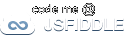In this demo, a typical T1-weighted brain MRI is loaded in the main browser window. Once rendered, the volume is arbitrarily resliced along randomly generated planes.
The original data was collected along a single scan direction, in this case the sagittal direction (which means slices parallel to a line dividing the head into left and right halves). All these slices together can be stacked like plates into a volume. Most medical viewing software would show MRI data along the acquired direction, and then also interpolated along two other orthogonal directions: axial (top to bottom) and coronal (front to back).
Here, we present complete arbitrary reslicing along any plane direction. Each time a new plane is selected, a new slice projection along that plane is generated live. The absolute size of the normal vector's (x, y, z) values are used to define the [RGB] color for that slice. This demo shows the computational power and speed of javascript and WebGL, while also presented a new and intuitive interface to interacting with volumetric medical data. Indeed, most stand-alone client software does not offer this arbitrary reslice functionality.
Technology
Javascript
WebGL
HTML5
CSS3
Modality: T1-weighted MRI
Anatomy: Brain
Size: 256 x 256 x 176 pixels
Color Depth: 32 bits
Image size: 11.95 MB